Module 2: Breathing with
Communication
Communication via speech is possible with a tracheostomy. Some practise is needed, and one has to adjust to the cannula and ventilator.
Fenestrated cannula and speech cannula
In order talk, it must be possible for the air that you breathe to pass through the glottic chink and not through the cannula again. This can be done in two ways. Method one: The air must flow up the side of the cannula. This can be accomplished if the cannula is slightly smaller than the diameter of the windpipe, in which case a cuffed cannula is not normally used. Some users have a cuffed cannula in periods when they will not be talking, e.g., when asleep.
Method two: By using a fenestrated cannula. This type of cannula has a hole in the curve that allows air to pass through the glottic chink to facilitate speech. A fenestrated tracheostomy cannula has two different inner cannulas; one with and one without fenestration.
- The inner cannula with a window is used when one wants to talk.
- The inner cannula without a window is used at mealtimes, during dental care, etc., to reduce the risk of food, etc., entering into the windpipe.
Fenestrated cannulas are rarely used now. They can chafe respiratory mucosa at the edge of the hole in the curved section. The best method will be determined in consultation with a doctor experienced in cannula adaptation, and the individual’s own experiences will also be taken into account.
Both of the methods described above need the air to pass upwards via the vocal cords. The air will leave the lungs where it meets the least resistance. Different methods can be used to get the air out via the vocal cords and not the cannula. The easiest way is to set the ventilator to produce some slight resistance during expiration (positive expiratory pressure, PEEP) or a separate speech valve can be used. This opens upon aspiration and closes with expiration, and forces the air upwards passed the vocal cords, as illustrated in the image below.

Assistive communication devices
Some with a tracheostomy have functional impairments that prevent them from talking or they have problems with using modern assistive communication devices. Communicating with others is crucial in order to participate in everyday life, and for one’s self-esteem and quality of life. Losing the ability to communicate with others is a challenge and difficult in itself. When one loses the ability to speak/communication skills it can lead to isolation, the loss of one’s identity, dignity and personality. Communication can also include the ability to call for help, attract attention, use a computer, etc. Individual adaptation of assistive communication devices is essential for tracheostomy patients. The most common assistive communication devices, such as telephones and the Internet can be adapted to users with functional impairments, but many other more special assistive devices are also available. We will describe some of them in the following.
Eye gaze communication boards
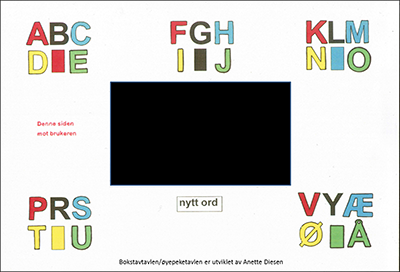
There are many types of eye gaze communication boards and letter boards. For some, eye movements are the only movements that are controlled by their own will. An eye gaze communication board is an assistive device and a method created for users to communicate by pointing out definitions with their gaze. An example of such a board is one with letters and a square hole in the middle. This enables the user to communicate with the aid of eye movements. The assistive device might be helpful if:
- the user cannot talk or the user’s speech cannot be understood by anyone but close relatives;
- it is very difficult for the user to use his/her hands;
- the user does not have an assistive communication device or has assistive devices that are not in use.
Some gaze communication boards are electronic. One’s own sentences and expressions can easily be added to facilitate communication The boards have a display on both sides to show what the user is saying. Subsequently, conversation is easier for the user and his/her helpers. No calibration is required, and the position of the head and unit can be moved. They are easy to use and require little training. Both symbols and images can be used and you can also create your own symbols.
Lightwriter

A Lightwriter is a text-to-speech device, similar to a typewriter with a screen. The person who cannot talk writes a message on the keyboard, which is then displayed on two screens - one for the user and one for the helper. It is easy to use and requires little training. The newest version of the Lightwriter has a built-in mobile telephone that facilitates text messages and the option for text-to-speech with synthetic speech sent to the person at the other end. The incoming speech message is broadcast through the Lightwriter’s loudspeaker. Lightwriters are available in many European languages.
Rolltalk
Rolltallk can be used with impaired speech or motor skills. In addition to being an assistive communication device, Rolltalk can also, for example, steer a wheelchair, TV, radio, lights, heat, open doors, etc.


Rolltalk uses the Rolltalk Designer programme, which provides good options for individual adaptation of the content for communication, Internet access, writing e-mails and text messaging. Everything can be organised with both text and/or symbols.
My Tobii
If you have partial/full paralysis or involuntary movements, you can learn to talk with your eyes and gain access to an eye gaze-controlled computer. Tobii is an eye gaze-controlled system for those who cannot operate a computer with a standard keyboard and mouse. If you need an eye gaze-controlled computer, it will function in the same way as when using a keyboard and mouse.